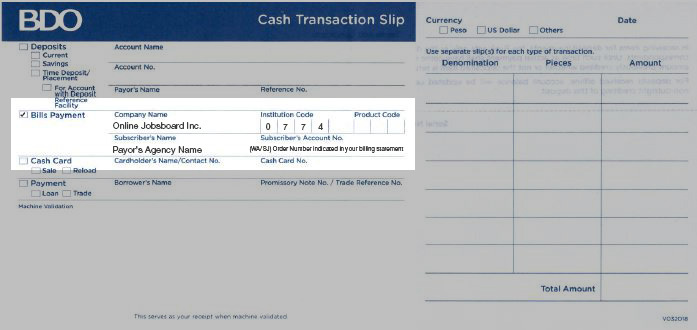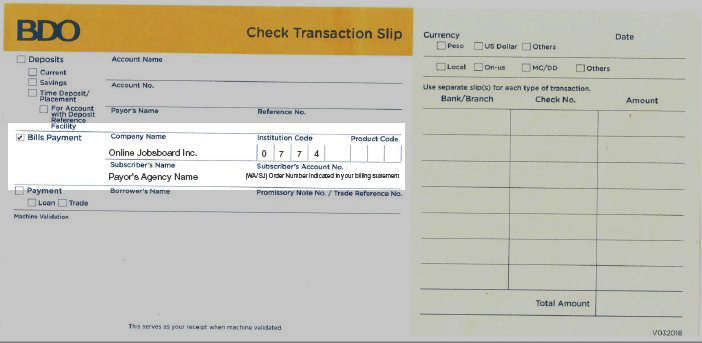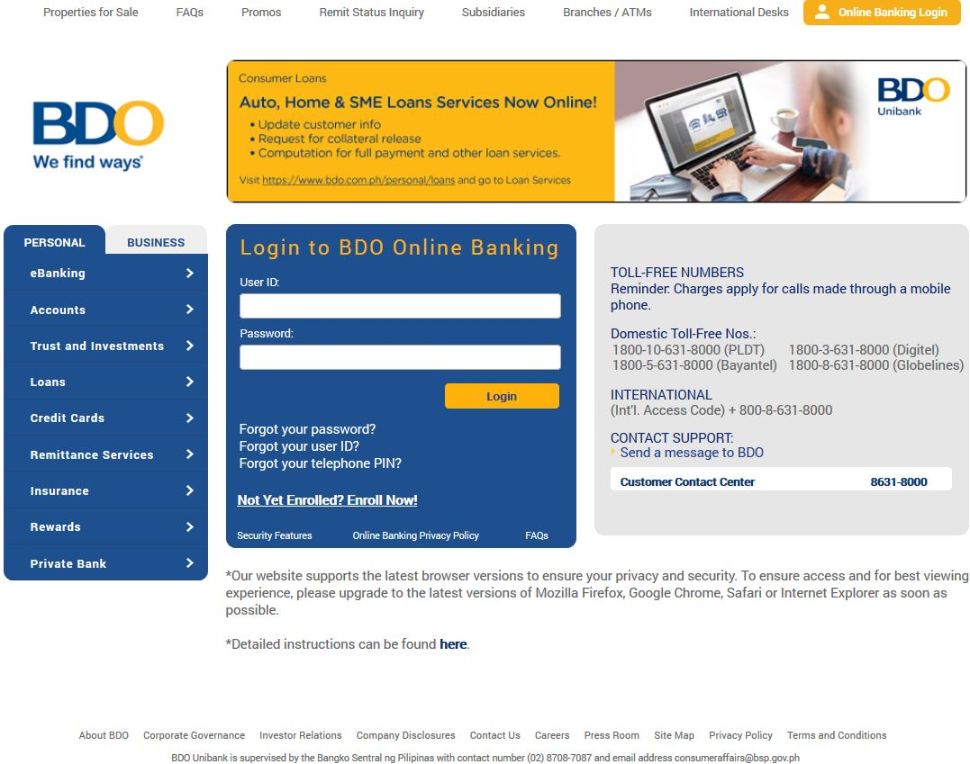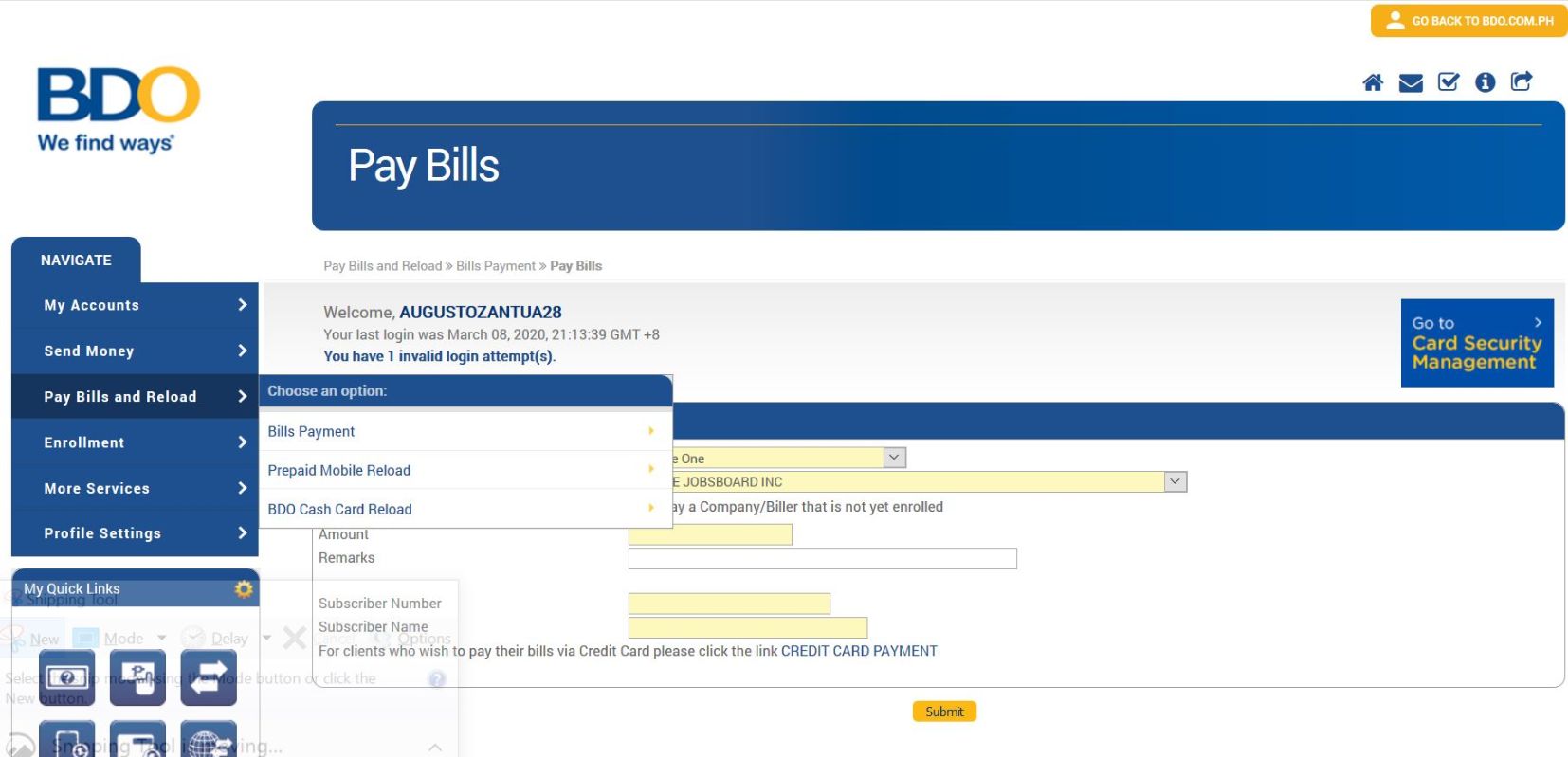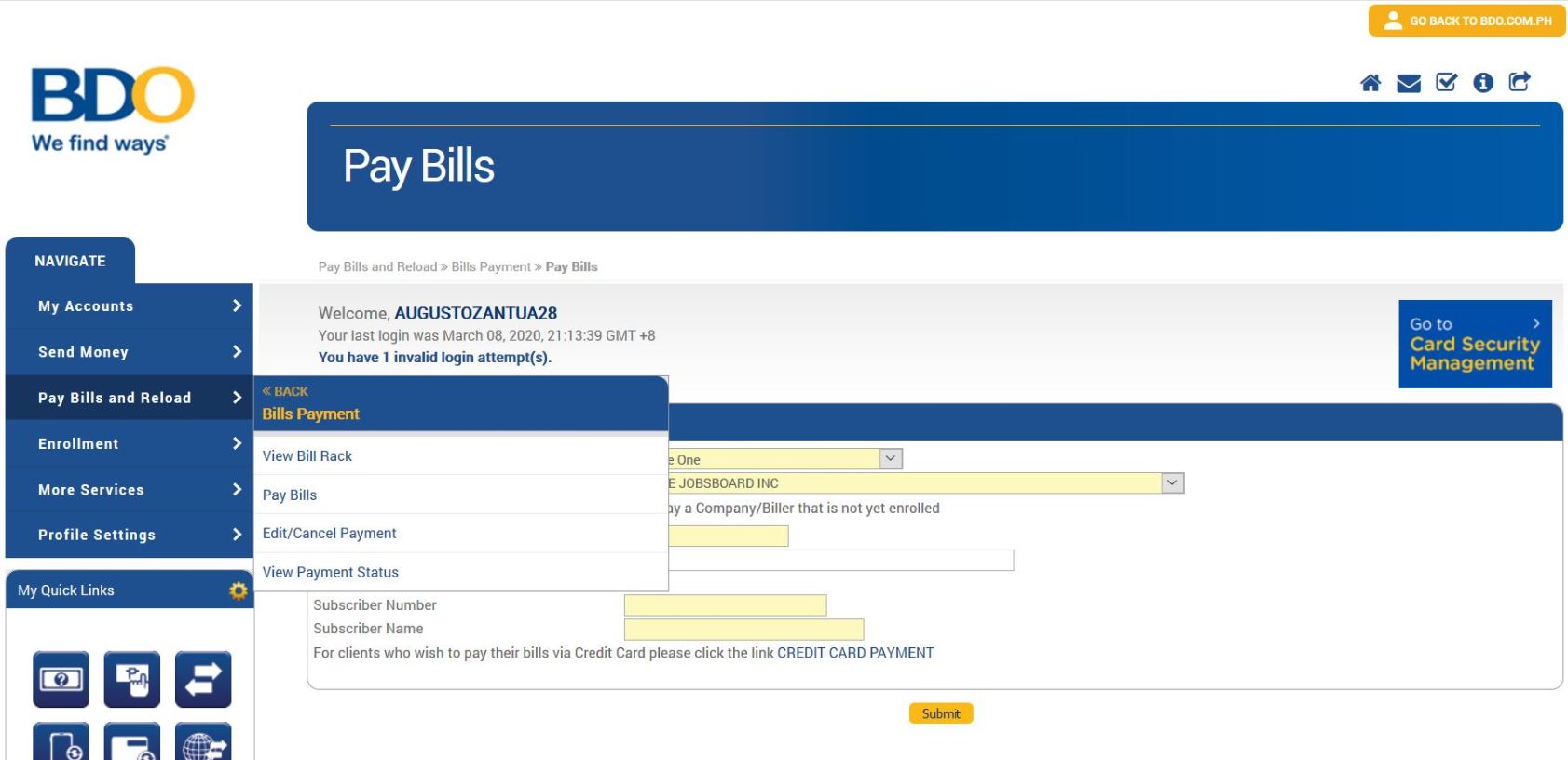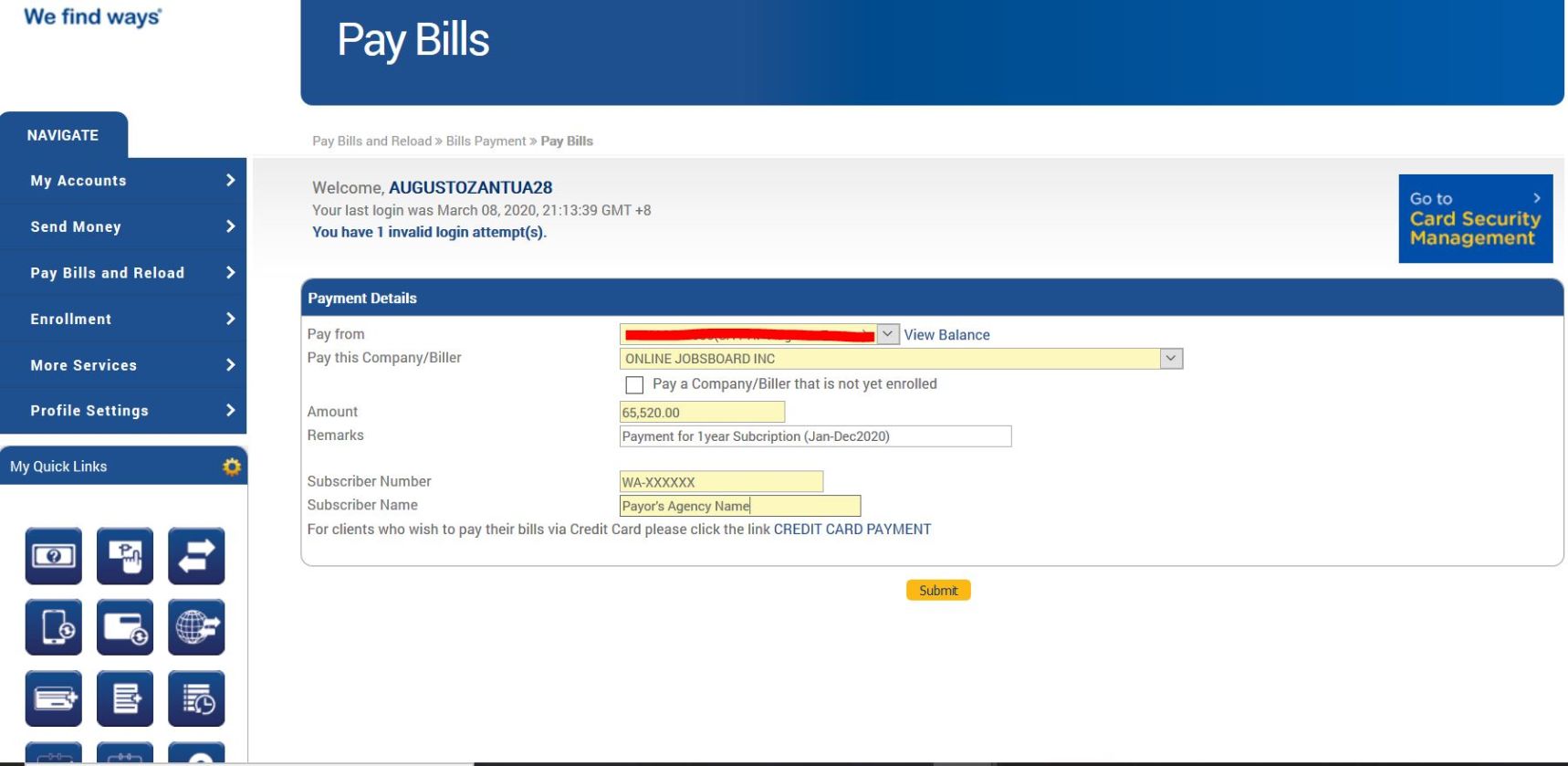We are now recognized by BDO as an official merchant/vendor! Follow these easy steps for the new subscription payment process for Seamanjobsite. Whether you're paying through a BDO branch (over-the-counter transaction) or via BDO Online, we've detailed the process for your reference.
Step 1: Log-in to HRD, click the "Subscription" tab and "View Latest Billing"
Your latest billing statement will be made available two weeks before your subscription expires. If you wish to know your subscription charges ahead of this schedule, you can request for your billing statement in the same section under "Request Billing" sub-tab.
Your Billing Statement will also be sent to your registered email.
Step 2: Pay your subscription to BDO now via Bills Payment section.
BDO Branch Transactions
Proceed to any BDO branch near you, and use either Cash/Check Transaction slip as applicable. Go to "Bills Payment" section and indicate the following details:
Company Name: Online Jobsboard Inc.
Institution Code: 0774
Product Code: Leave this blank
Subscribers Name: Payor's Agency Name
Subscribers Account #: (SJ) Order Number indicated in your billing statement
Online BDO Transactions
At the Pay From field, select your account (where the payment will be deducted from) and input payment details. Subscriber details are mandatory.
Subscribers Name: Payor's Agency Name
Subscribers Account #: (SJ) Order Number indicated in your billing statement
Choose ONLINE JOBSBOARD INC in the dropdown list of Company/Biller not requiring enrollment. Click Submit once ALL payment details are populated.
Payment confirmation will be displayed together with the summary of your transaction.
BDO Mobile App
Log in to your BDO mobile app account.
Go to Pay Bills and fill out the necessary information.
Subscribers Name: Payor's Agency Name
Subscribers Account #: (SJ) Order Number indicated in your billing statement
Select ONLINE JOBSBOARD INC. under list of Company/Biller not requiring enrollment.
Submit once details are completed. Payment confirmation will be displayed.
Step 3: Email your payment confirmation (either the over-the-counter bank transaction slip OR screenshot/email of the online payment confirmation) to [email protected].
To facilitate same day activation, please send your payment confirmation on or before 4PM on the day of your bank transaction. Attach BIR Form 2307 for tax withheld, if applicable.